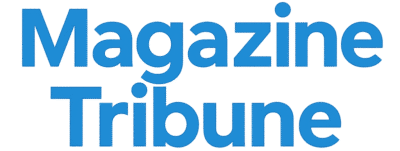The convenience of being able to scan documents online has changed how people handle paperwork. It’s faster, cleaner, and far more accessible than using traditional scanners. However, as with any technology, mistakes can happen—errors that reduce quality, compromise privacy, or lead to file loss. Understanding these mistakes can help you avoid frustration and achieve professional results.rnOnline document scanning is a blend of simplicity and precision. While it’s easy to upload and convert files, maintaining quality requires awareness and best practices. In this article, we’ll explore common pitfalls and how to avoid them, ensuring your scanned files are always secure, clear, and usable.rnThe Role of TopFileConverter in Perfecting Scansrnhttps://topfileconverter.com/rnWhen it comes to scanning efficiently, TopFileConverter stands out as one of the most reliable platforms available. It not only lets you scan documents online but also fine-tune them before saving. This means you can adjust lighting, contrast, and file type—all without sacrificing security.rnUnlike basic tools that over-compress or distort images, TopFileConverter maintains clarity while keeping file sizes manageable. It’s particularly helpful for users who need professional-level scans but lack access to expensive scanners. Its user-friendly interface minimizes mistakes, even for beginners.rnMistake 1: Ignoring File Format and Resolution SettingsrnOne of the biggest errors people make when scanning online is neglecting file format and resolution settings. Choosing the wrong settings can lead to blurry text, distorted images, or oversized files that are hard to share. For example, documents that require high readability—like contracts or ID cards—should be scanned at 300 DPI or higher.rnAlways choose the format best suited to your purpose. PDFs are ideal for text-based documents, while JPEGs work better for images. Understanding this difference ensures your scan meets its intended purpose without compromising quality.rnMistake 2: Uploading Poor-Quality OriginalsrnEven the best platform can’t fix a badly photographed document. Wrinkled, torn, or shadowed papers lead to unclear scans. To avoid this, make sure your document is flat, well-lit, and placed on a solid background before uploading.rnTaking a moment to prepare the document properly ensures better results. Clear, high-quality originals make editing and sharing much smoother, especially when using online tools like TopFileConverter that preserve detail during the conversion process.rnMistake 3: Overlooking Security SettingsrnUsers often focus on quality and forget security. Failing to secure your documents can expose sensitive information. Always ensure that the platform you’re using encrypts uploads and deletes files after processing. Public networks should be avoided for sensitive scans.rnChoosing secure services and maintaining privacy habits—like password-protecting PDFs or avoiding file-sharing links—protects your personal and professional data from exposure.rnMistake 4: Forgetting to Check the Final FilernAnother common issue is skipping the review stage. Many users download their scanned files without verifying accuracy, alignment, or clarity. This can lead to incomplete or unreadable documents being sent to clients or employers.rnBefore saving or sharing, open your file and review every page. Platforms like TopFileConverter make this easy with built-in preview features, allowing users to ensure everything looks perfect before finishing.rnMistake 5: Using Untrusted PlatformsrnThe internet is full of scanning sites that appear legitimate but are actually unsafe. These platforms might store your files indefinitely or use them for marketing. Always research before using any tool to scan documents online.rnLook for transparency in privacy policies, user reviews, and encryption standards. Trusted platforms like TopFileConverter clearly communicate their data-handling procedures, offering peace of mind with every scan.rnConclusionrnAvoiding mistakes while you scan documents online ensures quality, professionalism, and safety. From proper lighting to reviewing final files and selecting secure platforms, each step contributes to a smoother workflow.rnBy choosing reliable tools like TopFileConverter, you can eliminate most common errors. Its combination of intuitive design, strong encryption, and automatic file deletion makes it a standout choice for anyone serious about document security and clarity.rn
Solana Price USD – What’s Driving SOL’s Rise Amid Global Adoption ?
Introduction: Solana’s Remarkable ComebackIn 2025, Solana (SOL) is once again capturing headlines — not for outages or volatility, but...