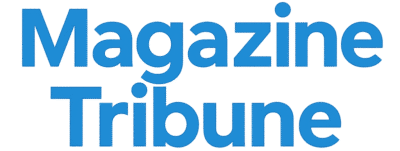At the apex of ultra-performance GPUs sit the RTX 5090 and its dual-fan cousin, the 5090D. Armed with massive computing power and cutting-edge architecture, these cards are built for 4K gaming, AI modeling, and intense rendering workflows.
But with great power comes greater risk. A growing number of users have reported sudden system crashes, black screens, or worse — a bricked RTX 5090 or 5090D.
So, what’s really going on with the RTX 5090 5090D bricked issue? And more importantly, how can you spot the early warning signs before it’s too late?
This blog explores the top monitoring tools and smart strategies that could save your $2,000 investment from turning into a very expensive paperweight.
While NVIDIA hasn’t issued a global recall or confirmed widespread flaws, online forums and user reports suggest a few common causes:
-
Power surges and unstable VRMs
-
Faulty or mismatched firmware/driver updates
-
Overheating during high-stress workloads
-
PCIe errors or insufficient PSU power
-
Corrupted BIOS or failed firmware flashing
These issues often build up silently — until one day, your screen goes black and the GPU is no longer recognized. That’s when your card is considered “bricked.”
Early Signs of a Bricked RTX 5090 or 5090D
Before your card completely fails, you may notice one or more of the following:
-
Visual artifacts (flickering, strange colors)
-
The system freezes during GPU-heavy tasks
-
Fan ramping abnormally
-
Loss of display signal while the system stays powered
-
Crashing at driver load, especially during boot
Catching these early can give you time to back up your data, re-flash firmware, or file for RMA before total failure.
Top 6 Tools to Spot the RTX 5090 5090D Bricked Issue Early
1. GPU-Z
Best For: Thermal and power monitoring
Use GPU-Z to check real-time values for:
-
Power draw exceeding 100% TDP when idle
-
VRAM temperatures consistently above 90°C
-
Sudden voltage drops under load
These can indicate VRM instability or thermal failure — precursors to bricking.
2. HWiNFO64
Best For: In-depth logging and diagnostics
Monitor:
-
PCIe error counts
-
Unusual memory clock behavior
-
Core vs. hotspot temperature discrepancies
-
Inconsistent PSU rail voltages (12V, 5V)
Run logs under load and look for recurring anomalies.
3. MSI Afterburner
Best For: Live temperature and fan control
It’s more than just an overclocking tool. Use it to:
-
Set power targets to 90% for thermal headroom
-
Create aggressive fan curves to cool hotspots
Reducing internal heat can prevent long-term damage that leads to bricking.
4. OCCT
Best For: Stress testing GPU and PSU
OCCT’s GPU and power tests help expose:
-
Poor PSU behavior under load
-
VRAM crashing
-
Electrical instability (e.g., coil whine)
If the RTX 5090/5090D reboots or blacks out during testing — take it seriously.
5. NVIDIA-SMI
Best For: AI, CUDA, and ML workflows
CLI monitoring tool for deep diagnostics:
-
Thermal throttling
-
Memory errors (especially ECC errors)
-
Unexpected memory spikes during inference
Even one ECC error could mean the card is degrading.
6. Windows Event Viewer + Reliability Monitor
Best For: Spotting hidden system-level errors
Common logs found before bricking events include:
-
“Display driver nvlddmkm stopped responding.”
-
Kernel Power failures
-
Critical GPU initialization errors
Set up alerts or regular exports for quick escalation if these errors increase.
Prevention First: Steps to Avoid Bricking
Update Drivers with Caution
Use stable drivers, not betas. Clean install using DDU to avoid conflicts.
Optimize Airflow
These cards run hot. Ensure good case ventilation. Consider vertical GPU mounting.
Use a Quality PSU
Use a 1000W+ PSU with proper 12VHPWR connectors. No split adapters. Inadequate power delivery is a known culprit.
Regular Stress Tests
Run 3DMark or OCCT every 2–4 weeks to catch slow degradation before it hits hard.
Real-World Example: When Monitoring Could Have Helped
A user had a perfectly functional RTX 5090D until they installed a new NVIDIA driver after a Windows update. Upon reboot, the screen went black. The card wasn’t recognized in BIOS — completely bricked.
Postmortem showed:
-
Firmware was corrupted during the update
-
PSU showed unstable voltages under stress
Had monitoring been in place (especially power logs), this issue might have been avoided.
Final Thoughts: Don’t Just Run It — Watch It
The RTX 5090 5090D bricked issue isn’t affecting every card, but it’s real enough to deserve attention. For a card that costs north of $1,600, vigilance isn’t optional — it’s essential.
Keep tabs on: