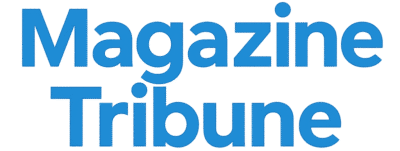I still remember the morning my teammate squinted at a dashboard I’d built and said, “This looks fine on my screen but I can’t read the small text.” As an IT person who lives in pixels and prototypes, that comment was a wake-up call. It forced me to admit something obvious and easy to ignore: visual acuity isn’t just an eye chart number. A surprising set of biological, environmental, and even cognitive factors quietly shape how well we see and as designers, developers, or product people, we need to pay attention.
Why “visual acuity” is more than 20/20
Most people hear “visual acuity” and think of the Snellen chart: 20/20, 20/40, etc. That’s a start visual acuity measures the sharpness of your central vision but it’s only one piece. The way we perceive detail and contrast depends on the structure of the eyes, how both eyes work together, lighting, color processing, and even how tired or distracted your brain is. In short: two people with the same chart score can experience the same interface very differently.
Hidden biological factors
· Binocular vision and ocular dominance. Your eyes don’t just take two photos and stitch them together. They coordinate. If one eye is weaker, or there’s a convergence issue, depth cues and fine-detail perception suffer. You might not realize this until you try a VR headset or a highly detailed map.
· Retinal layout and the fovea. The center of the retina (the fovea) is packed with cones that give us fine detail and color. Variations in retinal health change how crisp things appear, especially small text or intricate icons.
· Color sight differences. Color processing isn’t uniform. “Color sight” varies across people from mild anomalies to well-known red-green deficiencies. That’s why color-only signals can be misleading for a large chunk of users.
· What we can learn from accipitriformes. Look at hawks and eagles (accipitriformes) and you’ll see what extreme visual acuity looks like: dense photoreceptor packing and large foveae let them spot prey from far away. We won’t reach those levels, but studying such animals helps researchers understand how biological structure maps to perceptual ability.
Environmental and technology-driven influences
· Screen quality and pixel density. Low-DPI displays make small fonts fuzzy. High-DPI monitors and proper scaling matter especially for interfaces that require long reading sessions.
· Refresh rate, contrast, and glare. Flicker, low contrast, or reflections can all reduce effective acuity. A well-calibrated monitor and anti-glare setup do more than comfort they preserve clarity.
· Lighting and viewing distance. Overhead fluorescents, left-side glare, or a monitor too close/too far can cut perceived sharpness. Ergonomics matter as much as software tweaks.
· Compression and rendering. Subtle blurring from image compression, font rendering problems across platforms, or poor anti-aliasing can degrade tiny details which is why designers test across devices.
Cognitive and lifestyle influences
· Fatigue and attention. Your visual system is tightly coupled to your brain state. Late-night debugging sessions, mental overload, or poor sleep can reduce the clarity with which you process visual inputs.
· Dry eye and blink rate. Staring at screens reduces blink rate; dry, gritty eyes cause blurred vision. Small behavioral shifts (like scheduled breaks) restore clarity.
· Nutrition and systemic health. Vitamins, hydration, and cardiovascular health play subtle roles in retinal performance and circulation long-term contributors to how sharp vision remains.
· Multitasking and cognitive load. If users are mentally overloaded, they miss visual cues. Good interface design reduces cognitive burden and lets visual acuity work for the user not against them.
Why IT people — especially UX and product folks — should care
If you build software, visual acuity is part of the accessibility baseline. It’s not only about compliance; it’s about product quality:
· A developer who ignores font rendering or scaling introduces friction.
· A product manager who assumes “everyone can see red” risks excluding users with color sight differences.
· A UX designer who tests only on their own high-end monitor misses how a dashboard behaves on a cheap laptop in harsh lighting.
When I moved from building toy dashboards to enterprise apps, I started testing in a co-working cafe under fluorescent lights, on someone else’s monitor, and with different font scalings. The issues I found were tiny but they mattered to real users.
Practical tips: design and personal habits that help visual acuity
1. Test across real devices & lighting. Don’t rely on your calibrated monitor. Try low-DPI laptops, mobile phones, and bright rooms.
2. Use high-contrast palettes and redundant cues. Don’t rely solely on color. Add shapes, labels, or textures for color sight variants.
3. Offer user-controllable scaling. Let users increase font size and adjust interface density without breaking layout.
4. Mind font rendering and hinting. Small differences in typeface and CSS can dramatically affect clarity at small sizes.
5. Encourage healthy screen habits. Modal reminders to blink, microbreaks, or a “focus mode” with larger components can reduce fatigue.
6. Run simple accessibility checks. Color contrast tools, color-blind simulators, and quick usability tests uncover hidden problems fast.
7. Educate your team. A short primer on binocular vision, the structure of the eyes, and color sight makes design conversations more empathetic and effective.
A quick checklist for your next release
· Test on at least 3 monitor types and one mobile device.
· Verify contrast ratios and include non-color indicators.
· Ensure scalable UI and correct DPI handling.
· Run a 5-minute color sight simulation and a readability pass.
Conclusion — small changes, big impact
Visual acuity is a layered thing: biology, environment, tech, and cognition all pull the strings. For someone exploring a career in IT, understanding those hidden factors is a differentiator it turns “works for me” into products that work for everyone. Start small: swap in scalable fonts, add redundant cues alongside color, and test under different lights. Those tiny empathic engineering choices add up. Your users and your future self will thank you.