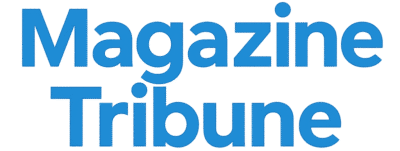Selling to the government is now easier than ever, thanks to the Government e-marketplace (GeM). GeM is an online platform where businesses and individuals can sell their products or services directly to government departments, ministries, and public sector units. This transparent and user-friendly system helps buyers and sellers connect quickly and do business without confusion.
If you have a product or service to offer, you can sign up on GeM Portal and start selling with ease. This guide will explain everything you need to know in simple words—how to register, how to list your products or services, and how to start selling to government buyers.
Let’s begin your journey to becoming a successful seller on GeM.
What Is GeM?
GeM stands for Government e-Marketplace. It is an online platform launched by the Government of India to make government purchases fast, simple, and transparent. Through this portal, various government departments, offices, and PSUs (Public Sector Undertakings) can buy goods and services online.
For sellers, GeM provides a golden opportunity to supply their products directly to the government. Whether you sell office supplies, IT equipment, or furniture, or even offer services like cleaning, repair, or consultancy, GeM welcomes all types of vendors.
Why Should You Sell on GeM?
Here are some of the key benefits of becoming a GeM seller:
-
Access to Large Buyers: Government departments buy in bulk and regularly, giving you steady business opportunities.
-
Timely Payments: GeM has strict payment rules. Most payments are made within 10 days of delivery and invoice.
-
No Middlemen: You sell directly to the buyer. This means better margins and direct communication.
-
Open to All Businesses: Whether you’re a startup, MSME, or large company—you can sell on GeM.
-
Transparent Process: Everything is done online—from registration to payment. This ensures fairness and trust.
Step-by-Step Guide to GeM Registration
Let’s break down the GeM registration process in simple steps:
-
Visit the GeM Website: Go to the official GeM registration portal.
-
Enter Details: Fill in basic information like name, email, phone number, and date of birth.
-
OTP Verification: Enter the OTP received via SMS or email.
-
GeM Confirmation: A GeM representative will call to confirm your OTP.
-
Complete Registration: After verification, your registration is complete.
-
Get GeM ID: Receive your seller ID and login credentials via email.
-
Set Up Profile: Login, set up your profile, and list your products.
-
Submit Caution Money: You’ll be notified to submit caution money.
-
Select Product Listing: On the dashboard, click Product Listing to add new products or manage your existing ones.
-
Choose Product Category: Pick the correct category for your product. This helps government buyers find your product easily.
-
Start Selling: Your products are now visible to government buyers, and you can begin receiving orders.
How to List Your Products and Services
After setting up your profile, it’s time to upload your products or services.
-
Log In to Your GeM Account:
Use your login details to sign in to GeM. From your dashboard, you can manage products, check orders, and explore features. -
GEM Caution Money: You’ll be notified to submit caution money.
-
Select Product Listing:
On the dashboard, click Product Listing to add new products or manage your existing ones. -
Choose Product Category:
Pick the correct category for your product. This helps government buyers find your product easily. -
Enter Product Details:
-
Product Name: Use clear and clickable titles with keywords for your products so buyers can easily find your products.
-
Description: Add a short and clear product description.
-
Product Features: List key details like size, weight, and features.
-
Images: Upload clear pictures of the product from different angles.
-
Price: Set a competitive price that includes taxes and shipping.
-
Quantity: Select the number of products available for sale
-
Update Regularly: Keep your profile and product listings updated with the latest details, like changes in availability, prices, or business information.
Tips for GeM Success
Here are some tips to become a successful GeM seller:
-
Maintain Quality: Government buyers expect good quality. Always supply the exact product or service promised.
-
Price Smartly: Check competitor pricing. Set a fair and competitive price to win more orders.
-
Respond Quickly: If there are bids or queries from buyers, respond without delay.
-
Stay Compliant: Make sure your GST returns are up-to-date. Delays or non-compliance can lead to account suspension.
-
Use Digital Signature: Having a Class 3 DSC helps in participating in tenders, reverse auctions, and higher-value bids.
Common Mistakes to Avoid
Here are some common mistakes sellers make on GeM:
-
Incomplete or fake documents
-
Wrong product listings
-
Overpricing
-
Ignoring orders or delays in shipping
-
Not replying to bid queries
-
Poor customer support
Avoid these mistakes to build a strong reputation on the platform.
Who Can Sell on GeM?
The following can become GeM sellers:
-
MSMEs and startups
-
Individual proprietors
-
Private and public companies
-
Government contractors
-
Service providers and consultants
-
Manufacturers, traders, wholesalers, and resellers
Suggested read- list of item on Gem portal
Conclusion
GeM has opened the door for Indian sellers to reach government buyers directly and grow their business. The registration process is simple, the platform is transparent, and the benefits are many. If you’re a manufacturer, trader, or service provider—now is the time to get started.
Sign up today, list your products or services, and start selling to the largest buyer in India—the Government!
GeM Access is made simple. All you need to do is take the first step.